728x90
3.X부터는 Java 17부터 지원된다.
기존에 Java8, 11등을 사용하시던 분들은 3.x 스프링 부트 프로젝트를 실행할때 에러들을 만나게 된다.
//error
No matching variant of org.springframework.boot:spring-boot-gradle-plugin:3.0.1 was found. The consumer was configured to find a runtime of a library compatible with Java 16, packaged as a jar, and its dependencies declared externally, as well as attribute 'org.gradle.plugin.api-version' with value '7.6' but:
- Variant 'apiElements' capability org.springframework.boot:spring-boot-gradle-plugin:3.0.1 declares a library, packaged as a jar, and its dependencies declared externally:
- Incompatible because this component declares an API of a component compatible with Java 17 and the consumer needed a runtime of a component compatible with Java 16
- Other compatible attribute:
- Doesn't say anything about org.gradle.plugin.api-version (required '7.6')
- Variant 'javadocElements' capability org.springframework.boot:spring-boot-gradle-plugin:3.0.1 declares a runtime of a component, and its dependencies declared externally:
- Incompatible because this component declares documentation and the consumer needed a library
- Other compatible attributes:
- Doesn't say anything about its target Java version (required compatibility with Java 16)
- Doesn't say anything about its elements (required them packaged as a jar)
- Doesn't say anything about org.gradle.plugin.api-version (required '7.6')
- Variant 'mavenOptionalApiElements' capability org.springframework.boot:spring-boot-gradle-plugin-maven-optional:3.0.1 declares a library, packaged as a jar, and its dependencies declared externally:
- Incompatible because this component declares an API of a component compatible with Java 17 and the consumer needed a runtime of a component compatible with Java 16
- Other compatible attribute:
- Doesn't say anything about org.gradle.plugin.api-version (required '7.6')
- Variant 'mavenOptionalRuntimeElements' capability org.springframework.boot:spring-boot-gradle-plugin-maven-optional:3.0.1 declares a runtime of a library, packaged as a jar, and its dependencies declared externally:
- Incompatible because this component declares a component compatible with Java 17 and the consumer needed a component compatible with Java 16
- Other compatible attribute:
- Doesn't say anything about org.gradle.plugin.api-version (required '7.6')
- Variant 'runtimeElements' capability org.springframework.boot:spring-boot-gradle-plugin:3.0.1 declares a runtime of a library, packaged as a jar, and its dependencies declared externally:
- Incompatible because this component declares a component compatible with Java 17 and the consumer needed a component compatible with Java 16
- Other compatible attribute:
- Doesn't say anything about org.gradle.plugin.api-version (required '7.6')
- Variant 'sourcesElements' capability org.springframework.boot:spring-boot-gradle-plugin:3.0.1 declares a runtime of a component, and its dependencies declared externally:
- Incompatible because this component declares documentation and the consumer needed a library
- Other compatible attributes:
- Doesn't say anything about its target Java version (required compatibility with Java 16)
- Doesn't say anything about its elements (required them packaged as a jar)해결 방법
2.7.X 버전으로 다운그레이드
Java 17버전 이상으로 변경
만약 Java 버전이 17 이상인데, 오류가 그대로 발생한다면 다음과 같은 설정을 하자.
build.gradle
sourceCompatibility = '17'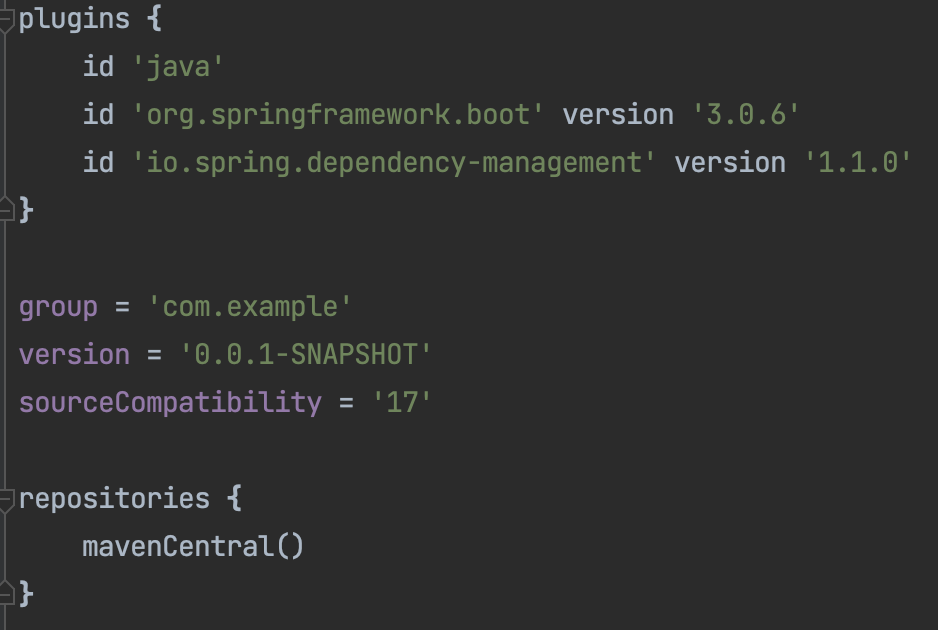
IntelliJ
IntelliJ의 Preferences/Settings -> Build, Execution, Deployment -> Build Tools -> Gradle 로 이동
Gradle 설정에서 Gradle의 JVM이 Java 17이상인지 확인
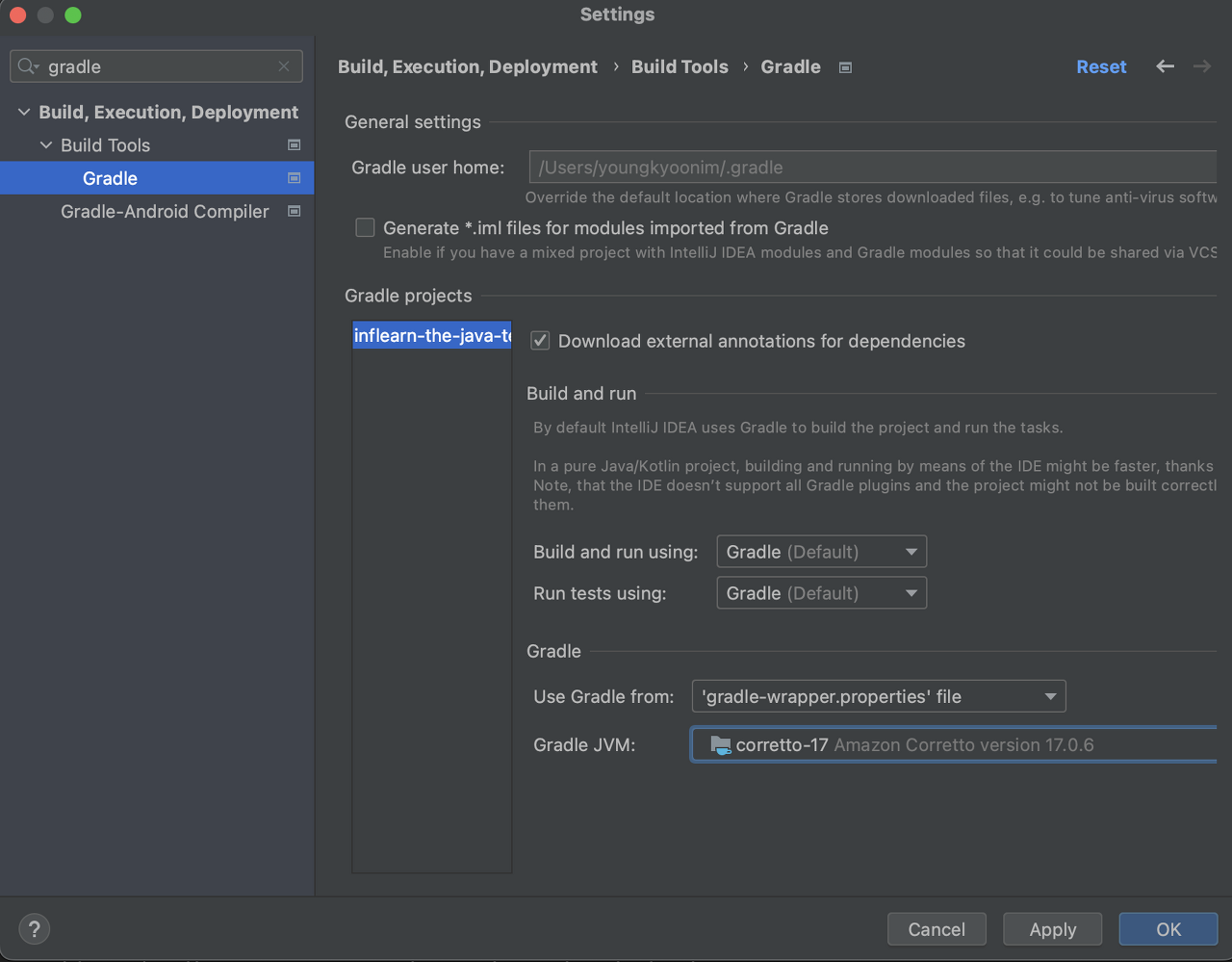
Project SDK
File -> Project Structure.. 로 이동하여 프로젝트 SDK의 버전을 확인후 Java 17이상으로 설정
Project
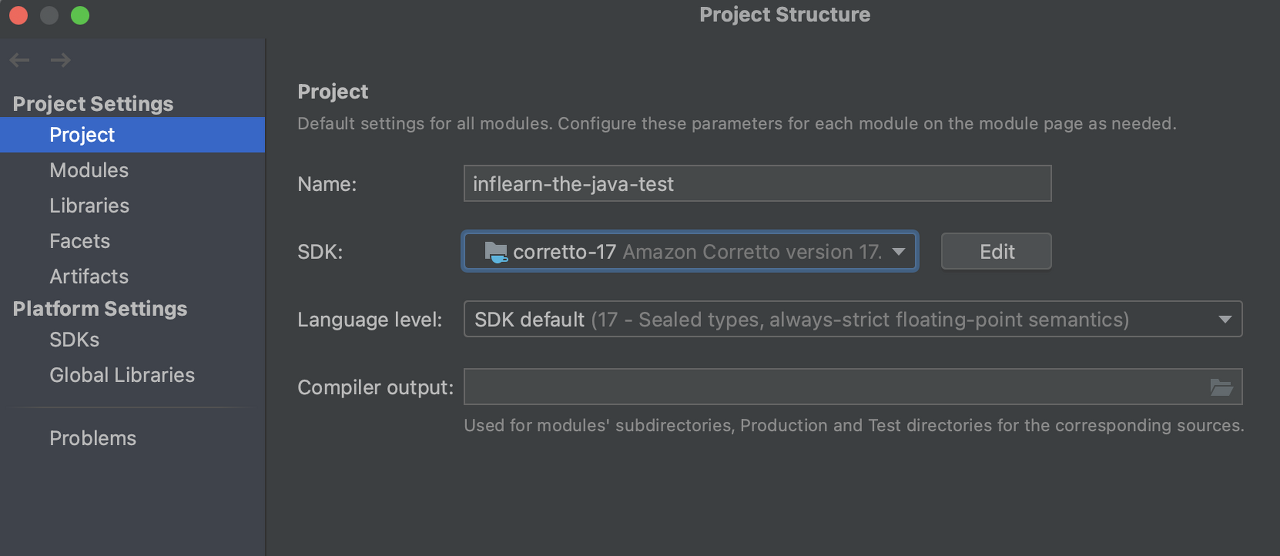
Modules
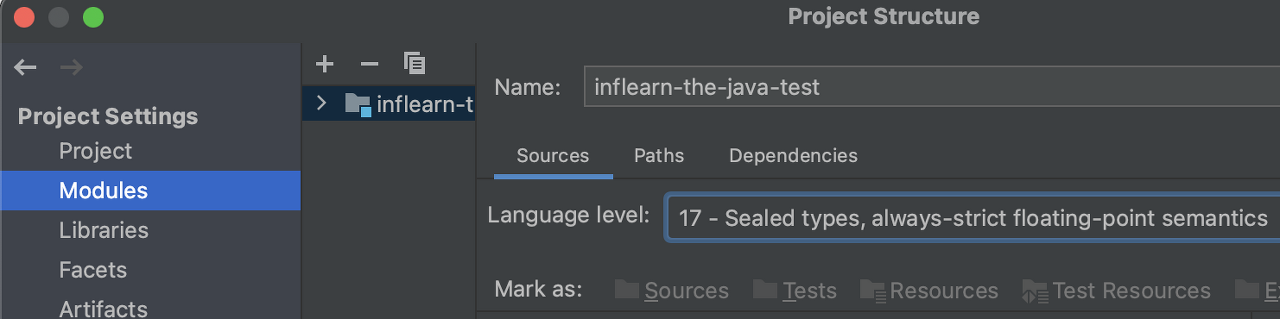
Gradle Refresh
모든 설정 후 Gradle Refresh 실행
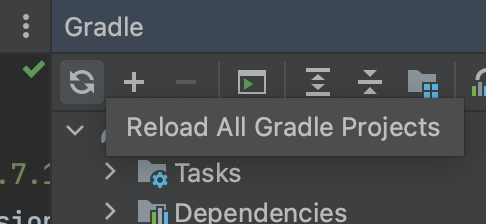
이제 정상적으로 빌드 되는 것을 확인할 수 있다.
728x90
'Spring > Spring Boot' 카테고리의 다른 글
| [SpringBoot] IntelliJ와 Gradle이 테스트 구성을 처리하는 방식의 차이에서 발생한 오류 (0) | 2023.06.28 |
|---|---|
| [SpringBoot] @SpringBootTest와 @Import (0) | 2023.06.28 |
| DB 연동 에러 HikariPool-1 - Exception during pool initialization (0) | 2022.11.30 |
| 스프링부트 몽고DB find*() query에러 (0) | 2022.11.25 |
| spring-boot, react, axios 사용시 Cors, session, cookie 문제 (0) | 2022.03.04 |

댓글